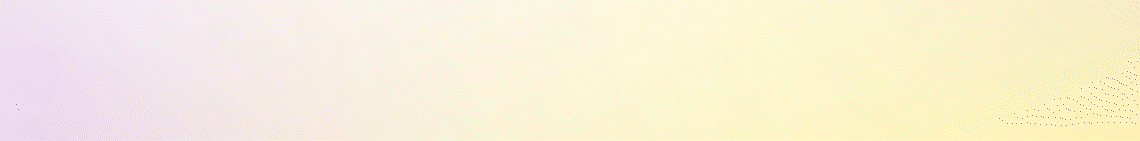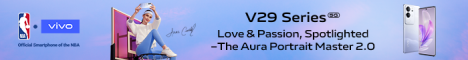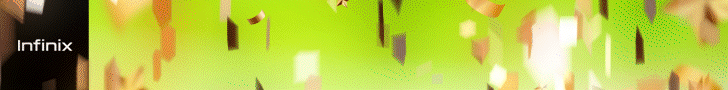GCash Flashback is here, allowing users to see their account's summary of transactions for this year, 2023. It's like Spotify Wrapped, showing the annual overview of your account.
 |
| GCash Flashback 2023 |
The in-app feature GCash Flashback 2023 processes your data to show you your annual stats from January to November 2023. It includes your top favorite GCash features and the overall record on various financial transactions, such as your sent money, received money, the total amount spent on Buy Load, the total amount of bills paid, the total amount spent on shopping, and collected GForest energy points.
In the latter part of the slide, GCash will recommend in-app features based on your usage. Further, it will show you your title according to your spending habits this year, along with a summary of your stats. The last message is like this: Thanks for being with GCash for [number of years of your registered account]. Along with this, you can share your GCash Flashback 2023 summary to your social media handles by tapping the "Download to Share" button to save the image.
Check out the guide below to learn how you can check your GCash account's summary of transactions for 2023.
How To View Your GCash Flashback 2023?
Follow these simple steps to access the in-app feature and see the statistics of your overall transactions on the GCash app in 2023.
- Step 1: Update your GCash app to the latest version by going to Google Play (for Android) or Apple App Store (for iOS).
- Step 2: Open your GCash app and log in to your account by entering your enrolled MPIN.
- Step 3: Tap on the "Profile" button at the bottom-right side of the interface to proceed to the profile menu.
- Step 4: Under your account name and mobile number, tap on the "GCash Flashback" button.
- Step 5: On the "GCash Flashback 2023" screen, tap the "Let's go" button.
- Step 6: Enjoy viewing your financial progress over the course of this year. Just keep on tapping to see each stat of your GCash account's transactions.
Note: You can access your GCash Flashback 2023 data only until January 31, 2024.
For a quick view, here's the summary of the tutorial on how to check your GCash Flashback 2023.
Final Thoughts:
Flash Back 2023 is a personalized recap of your GCash transactions for the entire year. It provides a comprehensive overview of how much you spent, sent, and received, all presented in an interactive and visually appealing format.
Moreover, GCash Flashback throws in some lighthearted fun facts about your spending habits, giving you quirky titles like Smooth Sender, Swerte Receiver, Lodi Loader, Dependabills, and Bargain Idol.
GCash Flashback 2023 isn't merely a glance at your past transactions; it's a valuable tool to help you plan for the future. By comprehending your financial patterns, you can make informed decisions when it comes to budgeting, saving, and investing.